Building a Package Delivery Robot controlled by YouTube Live Stream Chats
Overview The world of autonomous delivery is no longer a distant fantasy—it’s quickly becoming a reality. From rapid advancements in …
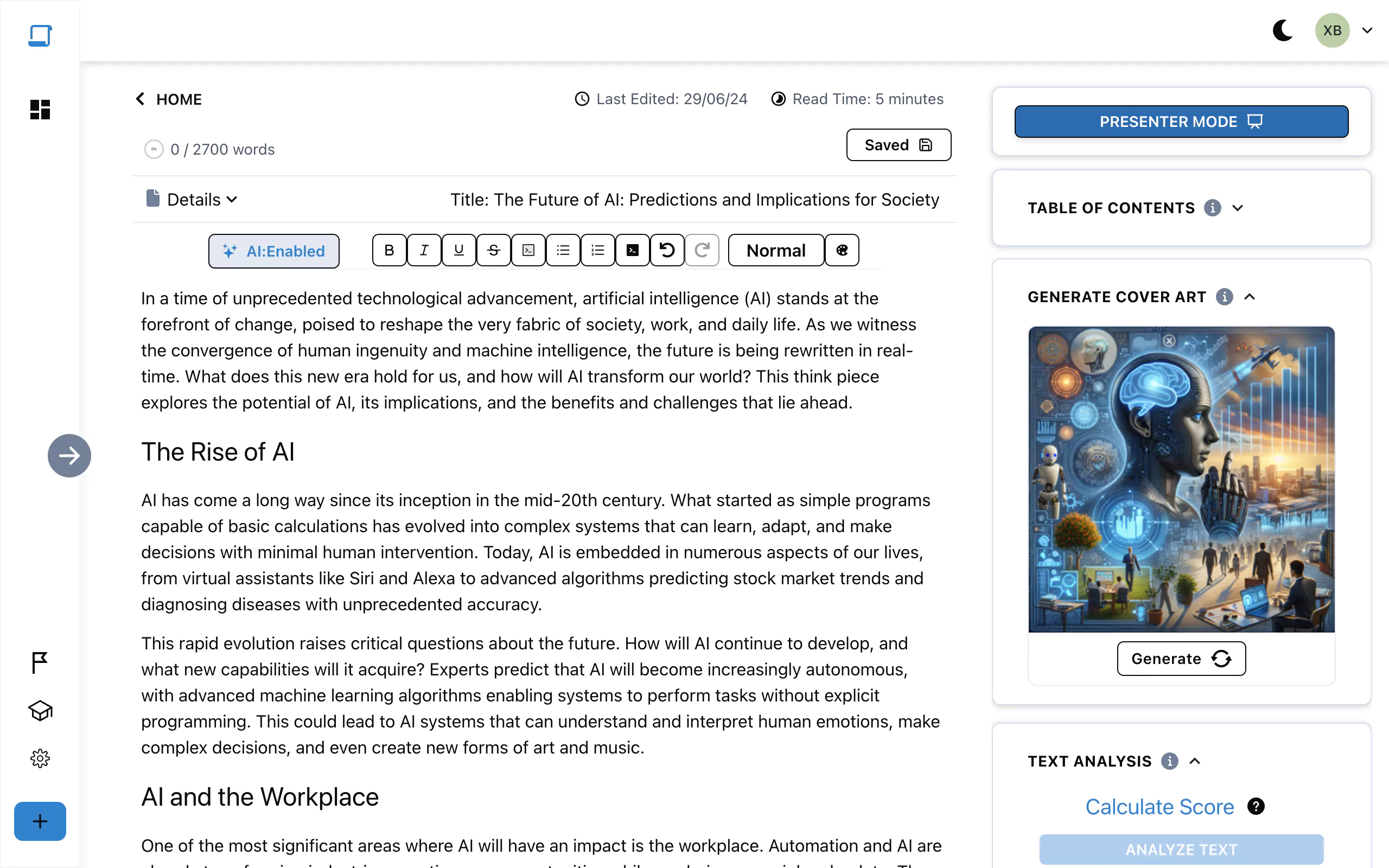
How I built Scripteditor.ai, a powerful AI SaaS script editor designed to help content creators write, refine, and manage their scripts and thumbnails.
Try Scripteditor.ai
LightVest is an open-source Turn Signal Bike Safety Vest designed to be a wearable technology for Cyclist. (Build your own - Instructions)
Build your own Raspberry Pi Powered Surveillance IoT camera with Face recognition - access your live feed from any device.
Introducing Smart Mirror AI (SMAI). The very first interactive personalized integrated interface.
With SMAI, you can now keep track of your daily tasks, control your home appliances through its touch interface. With its facial recognition, you can now load up your personalized information - ranging from your daily commute to your daily health goals.
The application is endless. Devices and industries are getting smarter, It's time to bring our households into the future.
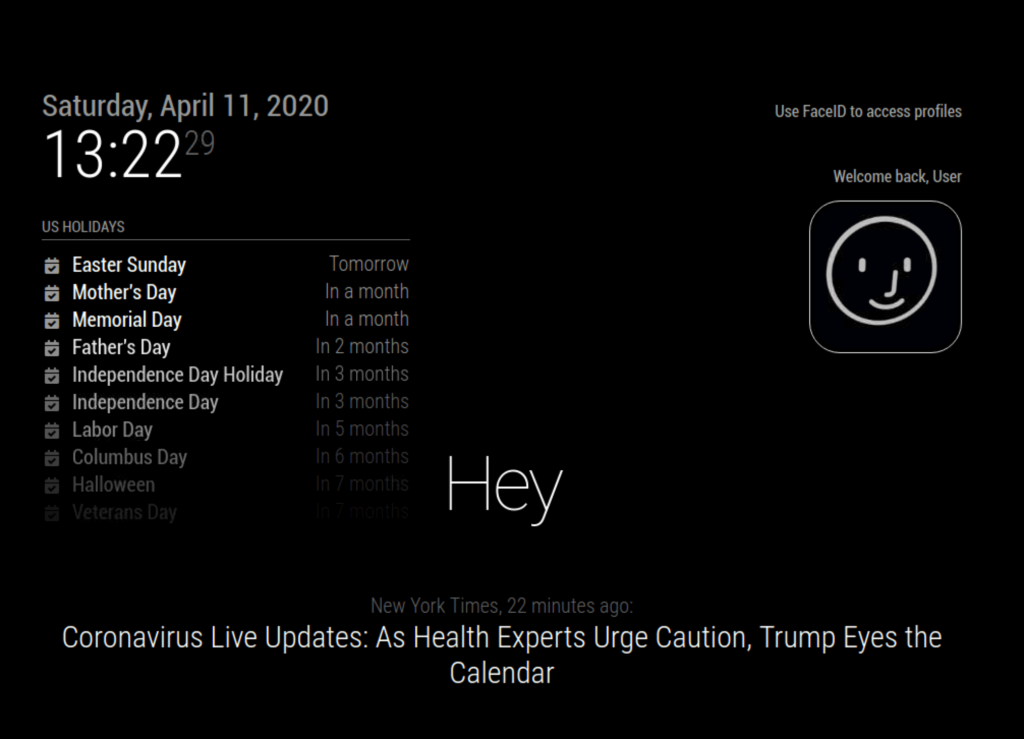
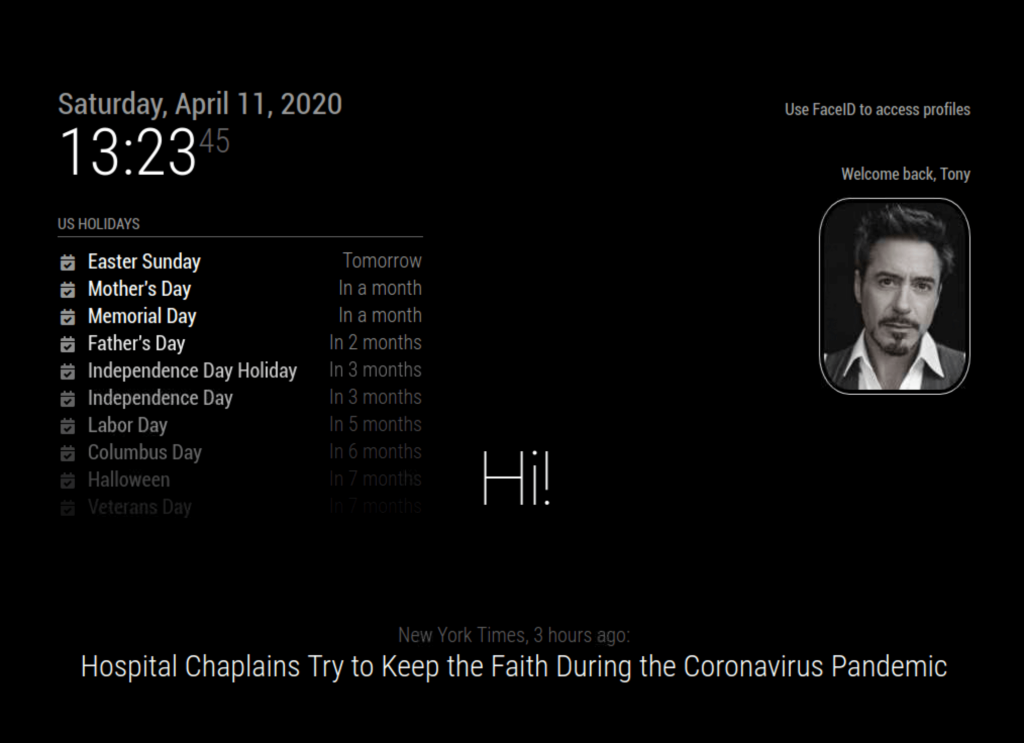
Simply stand in front of your camera module enabled Magic Mirror and trigger any event e.g lights.
| Amazon | Ebay |
||
Raspberry Pi 4 Model B (2GB +) | |||
Power Supply | |||
Two-Way Mirror | |||
Raspberry Pi Camera | |||
Micro SD | |||
Micro HDMI Cable | |||
Monitor | |||
IR Frame |
Try out the Smart Mirror AI (Beta) face detection module. It’s as simple as downloading the image and writing to your SD card for your Raspberry Pi 4.
Smart Mirror AI Beta (1.0) includes:
Pre-requisites: This beta only supports Raspberry Pi 4.
Visit the smart mirror Github repo, on how to add your face your Magic Mirror
Face Recognition Module:
1) Note: Ensure you have a Raspberry Pi Camera Module attached to the Pi - and enabled via sudo raspi-config.
On start-up: The Face Detection model would automatically run on start without Keyboard input(Use CTRL + M to minimise mirror interface)
As this module is still under development, we recommend not updating the face recognition module if you're downloading the beta face recognition image.
2) Changing your profile:
Go into the directory (preferably via GUI)
cd /home/pi/MagicMirror/modules/MMM-Face-Recognition-SMAI/public
Replace the two .png with your face.Whilst keeping the same naming format.
Using the below naming convention.
Watch your faceID pop up on display every-time you're detected. Using this you could build your
own applications.
3) Removing Python Face recognition autostart:
Multiple scripts accessing the camera would result in this error:
picamera.exc.PiCameraMMALError: Camera component couldn't be enabled: Out of resources (other than memory)
In order to deactivate the autostart of face-recognition-SMAI.py (in LXTerminal at boot).
Go to the Pi directory, Right-click, show hidden files, and open up .bashrc
sudo nano /home/pi/.bashrc
Remove the line at the bottom. This is what autostarts at boot:sudo python3 /home/pi/dlib/build/face_recognition/examples/MMM-Face-Recognition-SMAI.py
Overview The world of autonomous delivery is no longer a distant fantasy—it’s quickly becoming a reality. From rapid advancements in …
4 Weeks. I had 4 Weeks to Build a Start-Up from scratch. This included: Thinking of an Idea Finding a …
Intro: For developers of decentralized applications (DApps) that require extracting large volumes of blockchain data, scaling can be a major …
Ah, Flashloans. With great power comes great responsibility. Imagine being able to borrow millions of dollars in tokens instantly, without …
Solving Twitter’s Billion-Dollar Verification Problem – Synopsis The proposal for a Decentralized Twitter Verification System, where users are ranked by …
Introduction Web3 and Blockchain Technologies have recently been gaining wider adoption, in the form of Decentralised Apps (DApp). These Decentralised …
Intro Web3, Dapps, ERC20 Tokens, and NFTs… it feels like these are the next set of tech buzzwords, But what …
LightVest is an open-source Turn Signal Bike Safety Vest designed to be a wearable technology. The product is a Bike …
Introducing the DIY Robot Arm controlled by Human Gestures. Imagine being able to control a robotic arm with just the …
Riding an electric skateboard has always fascinated me. The idea of owning a small, portable board that can whisk you …